Configuring Prometheus
ztn.sh healthchecks supports exporting metrics and check statuses to Prometheus, for use with Grafana.
You can generate the metrics export endpoint by going to your project settings and creating a read-only API key. You will then see the link to the Prometheus endpoint:
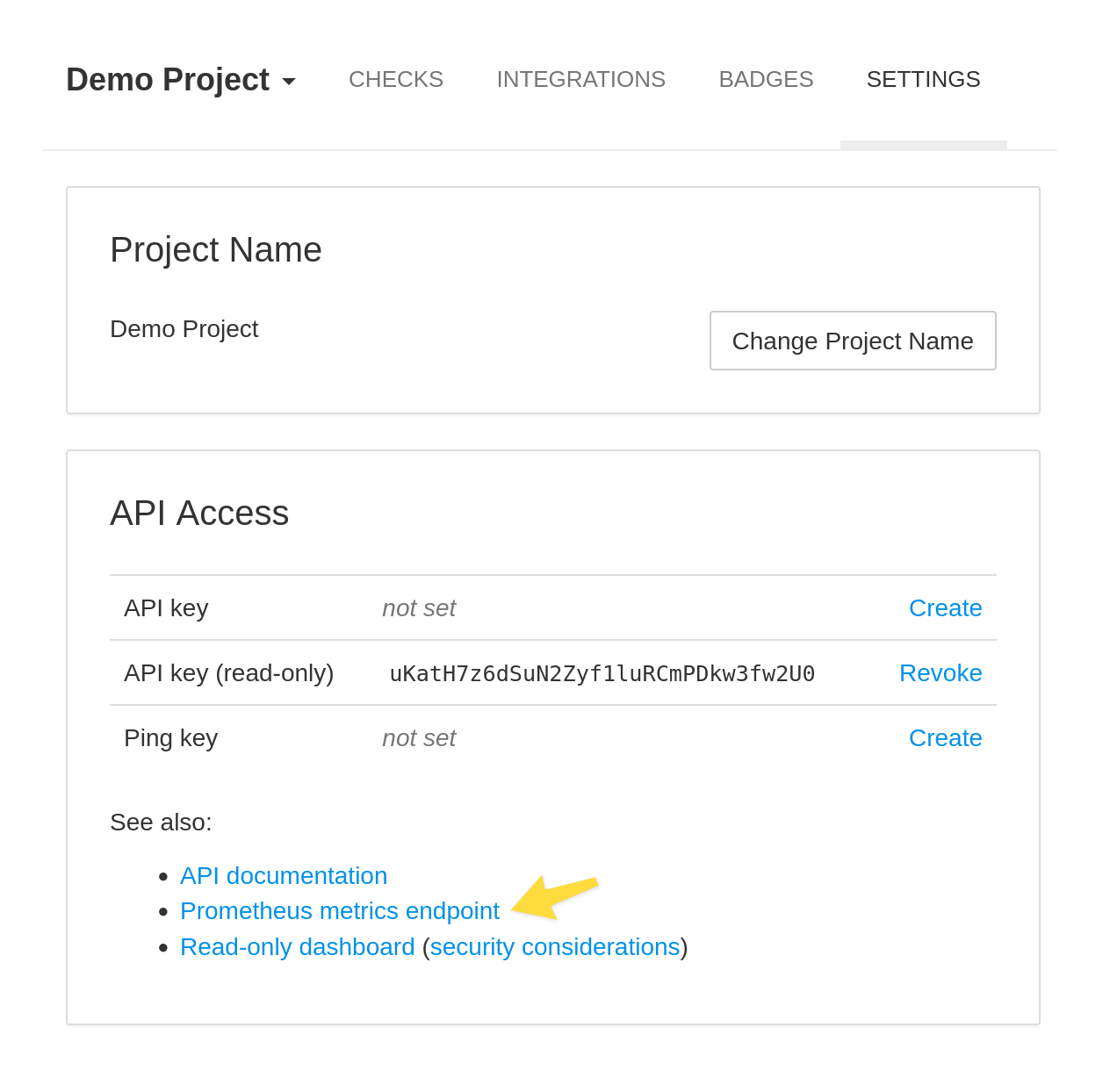
Update the prometheus.yml
You can copy the Prometheus endpoint URL and add it to the Prometheus configuration:
- job_name: "healthchecks"
scrape_interval: 60s
scheme: https
metrics_path: /projects/{your-project-uuid}/metrics/{your-readonly-api-key}
static_configs:
- targets: ["hc.ztn.sh"]
Notice how we split up the URL and paste in the scheme, domain, and path separately.
Reload Prometheus, and your changes should be live, coming in under the hc_ prefix.
Available Metrics
The Prometheus metrics endpoint exports the following metrics:
- hc_check_up
-
For every check, indicates whether the check is currently up (1 for yes, 0 for no).
Labels:
name– the name of the checktags– check's tags as a text string; multiple tags are delimited with spacesunique_key– a stable, unique identifier of the check (derived from the check's code)
- hc_check_started
-
For every check, indicates whether the check is currently running (1 for yes, 0 for no).
Labels:
name– the name of the checktags– check's tags as a text string; multiple tags are delimited with spacesunique_key– a stable, unique identifier of the check (derived from the check's code)
- hc_tag_up
-
For every tag, indicates whether all checks with this tag are up (1 for yes, 0 for no).
Labels:
tag– name of the tag
- hc_checks_total
- The total number of checks.
- hc_checks_down_total
The number of checks currently down.
Constructing URLs to Check Details Pages
You can use the unique_key labels to construct URLs to check's
details pages in ztn.sh healthchecks. Construct the URLs like so:
https://hc.ztn.sh/cloaked/{unique_key}/
Working With Grafana Cloud
Grafana Cloud requires the metrics endpoints to be authenticated using either HTTP "Basic" or "Bearer" authentication scheme. It refuses to scrape public endpoints. To fulfil this requirement, ztn.sh healthchecks provides an alternate metrics endpoint which requires "Bearer" authentication. Use the following settings with Grafana Cloud:
- Scrape Job URL:
https://hc.ztn.sh/projects/{your-project-uuid}/metrics/ - Authentication type: Bearer
- Bearer token: the read-only API key